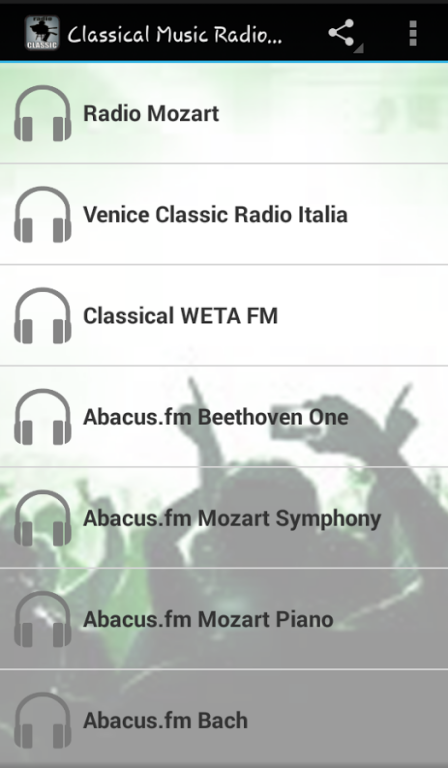Classical Radio FM 1.0
Free Version
Publisher Description
THIS APPLITATION COMPLITE CLASSICAL MUSIC.
Listen to the best classical music on your mobile or tablet.
classic music providing coolness in mind and gives us insight into the inspiration for the music
Classical Music Radio offers 40 channels and more of beautifully curated classical music ranging from the Medieval Period to contemporary performances by today's brightest artists and composers.
Our channel selection includes curated selections from the world's most renowned composers, a variety of classical periods, favorite instrumentals, theatrical performances, and orchestral works.
They find the best music in each style and create channels that bring listeners the music they want to hear.
your satisfaction we continue to update every single month
The best New stations added periodically:
Radio Mozart
Venice Classic Radio Italia
ABC Classic
Classical WETA FM
Abacus.fm Beethoven One
Abacus.fm Mozart Sympony
Abacus.fm Mozart Piano
Abacus.fm Bach
Ambiance classique
Ambiance classique
Beethoven Radio
and many more, we continue to renew our best classic music broadcast around the world.
download and listen to the classic music lovers
Thankyou, enjoy listen
About Classical Radio FM
Classical Radio FM is a free app for Android published in the Audio File Players list of apps, part of Audio & Multimedia.
The company that develops Classical Radio FM is mysoulapps. The latest version released by its developer is 1.0.
To install Classical Radio FM on your Android device, just click the green Continue To App button above to start the installation process. The app is listed on our website since 2016-09-21 and was downloaded 7 times. We have already checked if the download link is safe, however for your own protection we recommend that you scan the downloaded app with your antivirus. Your antivirus may detect the Classical Radio FM as malware as malware if the download link to com.andromo.dev529694.app519436 is broken.
How to install Classical Radio FM on your Android device:
- Click on the Continue To App button on our website. This will redirect you to Google Play.
- Once the Classical Radio FM is shown in the Google Play listing of your Android device, you can start its download and installation. Tap on the Install button located below the search bar and to the right of the app icon.
- A pop-up window with the permissions required by Classical Radio FM will be shown. Click on Accept to continue the process.
- Classical Radio FM will be downloaded onto your device, displaying a progress. Once the download completes, the installation will start and you'll get a notification after the installation is finished.